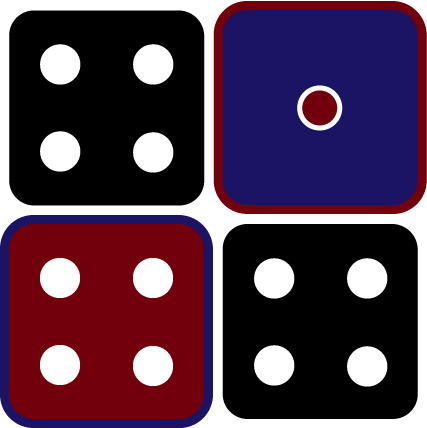Making an Audio-Visual Instrument (1.1 & 1.2)

audioVisualizer
I'm looking to get into making music more regularly, which is one of the reasons why I'm taking this class. I recently purchased Ableton, and Prisha just gave me a tutorial on how to use it; this is the first loop I've made so I decided to use it for this first assignment. Based on the sounds I was using, I wanted a visual that was really vibey with a moody color palette. I love the way wave forms look, so I decided to repurpose the filled waveform sketch that was provided during class.
I wanted to create a landscape rather than a bunch of shapes to click on, and then as the loops play, the landscape changes. It just made sense to me that the waveform would respond to the beat. The chords sound ethereal, so I thought a glowing/gradient background would go well. Then I just wanted to add stars, because I like them. I used this sketch as a reference. The plucking sound is pretty electronic/glitchy, and while originally I was going to have it trigger movement, I thought a random color change would add depth to the environment and look better. This worked out because the melody triggers movement anyway. I was struggling to get horizontal movement with regeneration on my own, so I got a couple lines of code from chatGPT which I've commented on in the sketch. I'm actually really happy I did that, because it had the speed be proportional to star sizes, which makes the sketch look three dimensional. I definitely wouldn't have figured that out on my own, and I think it looks super cool.
Some things I'm not super happy about would be that it's kind of hard to trigger the loops with good timing so that they sound good together. The best option is to just press the keys all at once, which makes a nice loop. However, I don't think it's really that playable as an instrument, and that's something I want to workshop for sure.