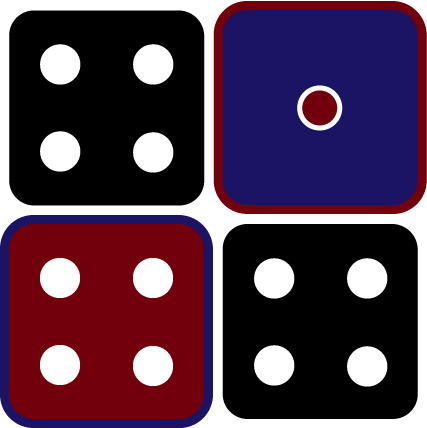Encode & Loading Loops


Encode 1
I was surprised by how helpful this encode process was. For this first one, I could tell that all of the shapes/dimensions were proportional to one another, but I wasn't really sure how it was coded. Once I understood that, all of the other examples were easier to understand, because they had a simple structure that I could understand, but played with a couple concepts I hadn't used much, like trigonometry and proportional dimensions. After this first one, I decided that while remvamping each sketch, I wanted them to be thematically similar. So once I got a color changing loop working (which was something I had learned for ICM last semester, I reused it while also playing with other aspects. Stylistically, I love blending modes A LOT, especially difference, so I carried that through as well.
Encode 2
For this one, I totally understood the mechanics without seeing the code, because we had worked on this in ICM. However, I didn't know you could use trigonometry to create a dynamic speed. It took me a while to comment out certin things, work the code backwards, and talk it out with Omi so I could understand the math behind the sketch. From there I just wanted to see how other functions (like tangent) could change the movement.
Encode 3
I understood this one pretty immediately because it was using sine to affect the stroke weight with a similar ease with which the speed moved in the previous sketch. I just messed around with duplicating the circles and then made it change x & y position with limits to create a bouncy ball effect.
Encode 4
This one was pretty easy to understand, because I knew how the square was rotating in the very first sketch, and that adding space to the x & y positions would move the object away from the origin while still rotating.
Encode 5
I was really confused with this one because I assumed it was similar to the last one, just slower? But actually it was redrawing the circle at different positions on a radius, rather than rotating the circle about an axis.
preLoader
Ok so I didn't really follow the directions. I wanted to make a loading loop with a similar logic to these ones, because I really like them and they're my artistic style. I was thinking about spinning shapes, like the gear on the icon resource given to us. I wanted a bit of an optical illusion because I think a preloader should be interesting to look at because why should you be bored waiting for the content you want to see?